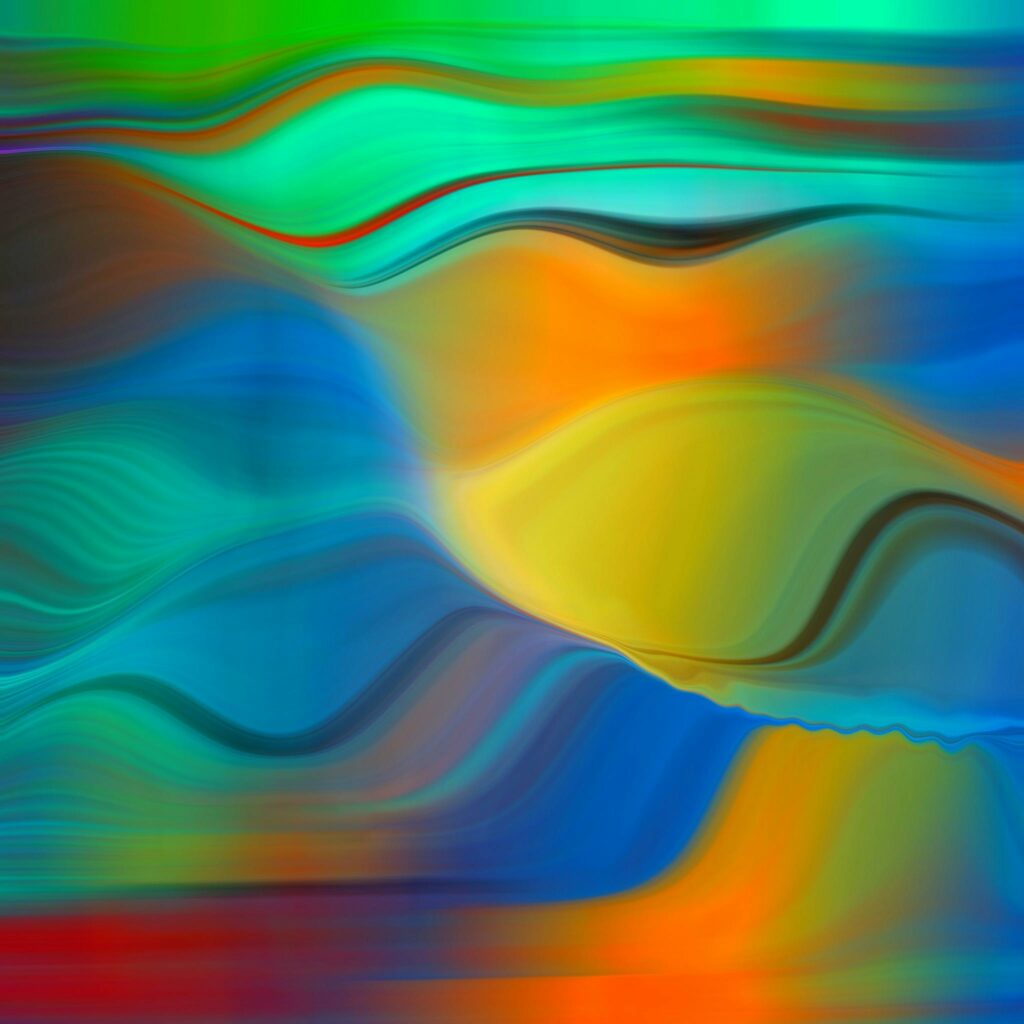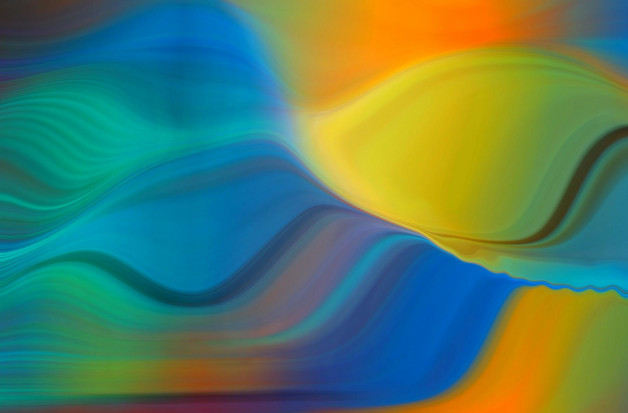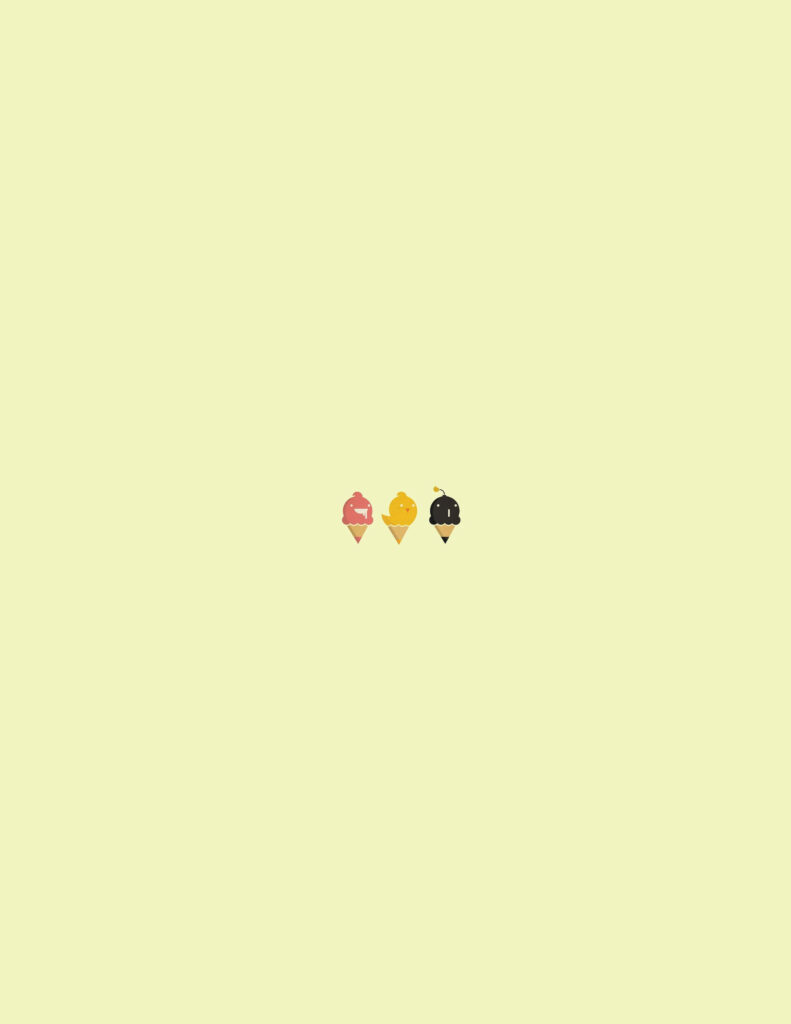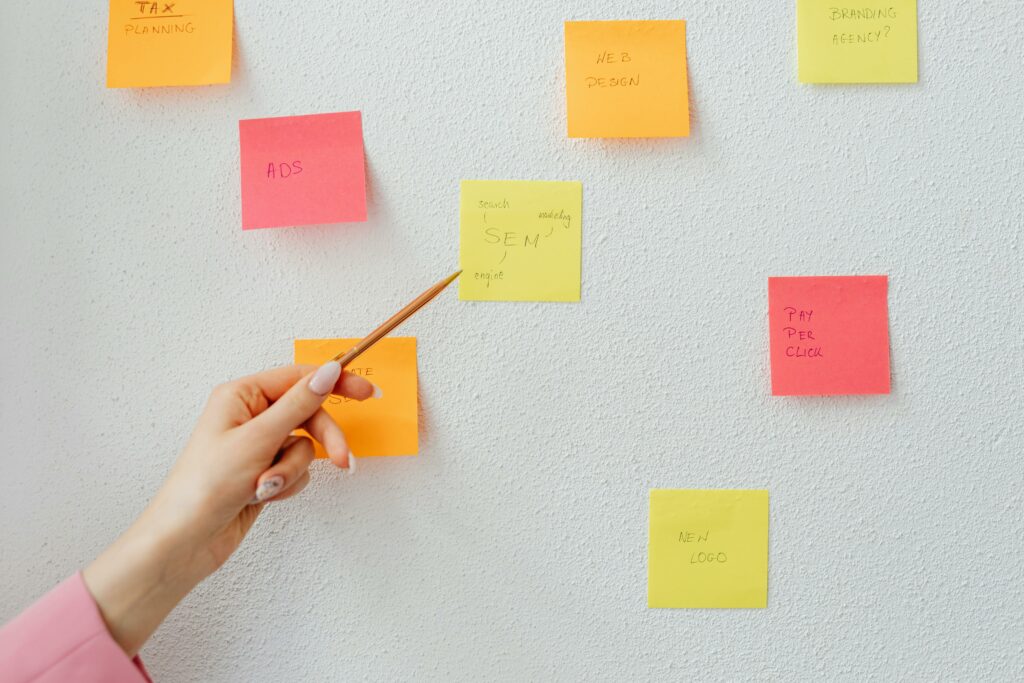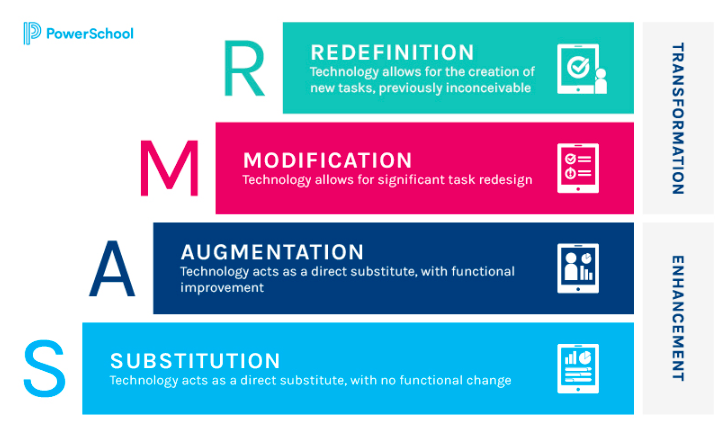What
This week we covered what is arguably the most daunting topic in the education sphere at the moment: AI. Our class spent a large portion of the block in discussion about the implications of this invention, how people have been using it, and what its limitations are.
Chat GPT has been around since 2022 but, as we learned in class, it reached 1 million users in 5 days (a heartbeat compared to some other popular online softwares like Netflix and Facebook). Such a high rate of usage means few are left outside of the reaches of AI and education about how to use, why to use, and why not to use AI are more important than ever.
Students and Teachers alike are free now to use AI and why shouldn’t we? I tried asking ChaGPT to create a Unit plan for a class I am taking to see how it would do. I made the Unit plan myself first for my teacher but I found myself curious about how ChatGPT would make it differently.
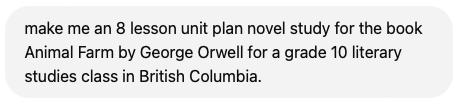
This was the prompt I put into ChatGPT. Below is everything I got back. If you do not want to read the entire thing I will summarize by saying this: AI choose 4 goals directly from the BC curriculum. Compared to what it designed in its unit I believe there are better curriculum goals that would have fit the unit better. Additionally, the unit plan and subsequently more detailed lesson plans provide a good framework, but seems pretty boring and repetitive. That being said, they do mostly support the learning goals and ask that the students accurately show evidence that they have read and understood the novel.
Compared to my assignment for my class this is incredibly basic and not scaffolded very well. However, as this is early days of AI, it is possible to see how this could eventually become a fantastic tool for creating unit plan frameworks, gathering initial ideas, and checking to see if you missed anything that might be obviously important to cover in the novel.
ChatGPT Response:
8-Lesson Unit Plan: Animal Farm by George Orwell
Grade Level: 10
Subject: Literary Studies
Duration: 8 lessons (80 minutes per lesson)
Curricular Competencies (BC Curriculum):
- Comprehend and connect (understanding and making meaning)
- Think critically, creatively, and reflectively
- Recognize and explain how literary elements are used to convey meaning
- Engage in respectful discussion and collaboration
Unit Goals:
- Analyze Animal Farm as an allegory for the Russian Revolution.
- Understand themes such as power, corruption, propaganda, and cycles of oppression.
- Explore literary devices, including symbolism, irony, and cyclical structure.
- Develop critical thinking, collaboration, and written communication skills.
Lesson Plan Overview
| Lesson | Key Focus | Learning Activities | Assessment |
|---|---|---|---|
| 1 | Introduction to the Novel | – Discuss background on Orwell and allegory. | Informal observation of participation in discussions. |
| – Overview of the Russian Revolution. | – Quickwrite: What does equality mean to you? | ||
| – Read Chapter 1 aloud as a class. | – Discuss Old Major’s speech and foreshadowing. | ||
| 2 | Themes of Power and Leadership | – Read Chapters 2-3 in small groups. | Journal entry on connections between Old Major’s vision and real-world revolutions. |
| – Analyze the Seven Commandments. | – Group discussion: What makes a good leader? | ||
| – Introduce propaganda techniques. | |||
| 3 | Propaganda and Manipulation | – Read Chapter 4 as homework. | Group work: Analyze propaganda in speeches by Squealer or Snowball. |
| – Discuss propaganda and historical examples. | – Identify examples of propaganda in the text. | ||
| 4 | Symbols and Irony in Action | – Read Chapter 5 aloud. | Worksheet: Identify symbols (e.g., the windmill) and their meanings. |
| – Analyze the windmill as a symbol. | – Discuss irony in Napoleon’s actions. | ||
| 5 | Cycles of Oppression | – Read Chapters 6-7 in pairs. | Reflection: Compare Boxer’s loyalty to modern examples of exploitation. |
| – Introduce the concept of cyclical narrative. | – Discuss the animals’ blind trust in the pigs. | ||
| 6 | Breaking the Cycle | – Read Chapter 8. | Debate: Was resistance possible on Animal Farm? Support arguments with evidence. |
| – Analyze Napoleon’s consolidation of power. | |||
| 7 | Climax and Resolution | – Read Chapters 9-10 independently or as homework. | Group project: Create a timeline showing the cyclical rise and fall of power on Animal Farm. |
| – Discuss the pigs’ transformation and the final commandment. | |||
| 8 | Final Reflection and Connection | – Jigsaw activity: Groups analyze key quotes and themes. | Summative assessment: Written analysis connecting the novel to a modern example of oppression or power. |
| – Reflect on the relevance of Animal Farm today. |
Detailed Breakdown
Lesson 1: Introduction to the Novel
- Objectives: Understand Orwell’s background and the historical context.
- Activities:
- Introduce George Orwell and allegory.
- Provide a mini-lesson on the Russian Revolution.
- Quickwrite: What does equality mean to you? Share responses.
- Read Chapter 1 aloud. Discuss Old Major’s speech and its foreshadowing.
Lesson 2: Themes of Power and Leadership
- Objectives: Examine the concept of leadership and the dangers of power.
- Activities:
- Read Chapters 2-3 in small groups.
- Group activity: Analyze the Seven Commandments.
- Discuss: What makes a good leader? Relate to Napoleon and Snowball.
- Introduce propaganda techniques with historical examples.
Lesson 3: Propaganda and Manipulation
- Objectives: Analyze the role of propaganda in the pigs’ rise to power.
- Activities:
- Discuss propaganda techniques and their role in history.
- Read Chapter 4 at home. Identify examples of propaganda in the text.
- Group activity: Analyze Squealer’s speeches or posters.
Lesson 4: Symbols and Irony in Action
- Objectives: Recognize symbolism and irony in the text.
- Activities:
- Read Chapter 5 aloud.
- Discuss the windmill as a symbol of manipulation and labor exploitation.
- Identify examples of irony, especially Napoleon’s hypocrisy.
Lesson 5: Cycles of Oppression
- Objectives: Explore the cyclical nature of power and oppression.
- Activities:
- Read Chapters 6-7 in pairs.
- Introduce the concept of cyclical narrative.
- Reflection: Compare Boxer’s loyalty to modern examples of exploitation.
Lesson 6: Breaking the Cycle
- Objectives: Debate whether resistance was possible on Animal Farm.
- Activities:
- Read Chapter 8 and discuss Napoleon’s consolidation of power.
- Debate: Was resistance possible? Use evidence from the text.
Lesson 7: Climax and Resolution
- Objectives: Analyze the resolution and its implications.
- Activities:
- Read Chapters 9-10 independently or as homework.
- Group project: Create a timeline of the rise and fall of power on Animal Farm.
- Discuss the pigs’ transformation and the final commandment.
Lesson 8: Final Reflection and Connection
- Objectives: Reflect on the novel’s themes and connect to real-world issues.
- Activities:
- Jigsaw activity: Groups analyze key quotes and themes.
- Class discussion: How does Animal Farm relate to modern systems of power?
- Summative assessment: Write an analysis connecting Animal Farm to a real-world example of oppression or power.
This plan balances reading, critical thinking, and creative activities, aligning with the BC curriculum while engaging students deeply in the novel. Let me know if you’d like more details or specific resources!
Ok, back to my own reflection now. I noticed that by doing a novel study on such a well known book, many of the assignments used in this unit plan could easily be done with the help of ChatGPT. In my own unit plan I request that the students do physical activities in class to demonstrate their understanding of the novel. I do this for 2 main reasons; the first reason is so the students who are not strong readers and writer have the chance to show their understanding in a low-stress way and to provide differentiation for the case; the second reason is to avoid the ability to use ChatGPT to find easy answers to the questions I ask them. Another benefit of using physical activities in class (that is not one of the main reasons I chose to use some in my unit) is to build rapport between teacher and student and the students among themselves.
So What?
Smart phones have been around since 2009 and this year was the first year the local school districts here in Victoria put out a phone ban in school (or any rules of substance regarding phones in classrooms). Such a delay in regulations for such a relevant problem implies that regulation on AI in classrooms is most definitely not in our near future. Therefore, teachers need to think about where they stand on the issue of AI and how they will regulate its use in the classroom, whether they will allow it at all, or whether they will use it extensively.
Apart from the need of regulations on using AI in the classroom, teaching about AI, its uses, and its drawbacks is important and high relevant for students. Children going through education now will be using AI in the workforce and need to be aware not only of the personal and professional implications of that usage on their own lives, but also its effects on a quickly changing world.
Students who hope to attend university after their degree is finished and students who hope to join the workforce right after high-school will have to work with AI to get there.
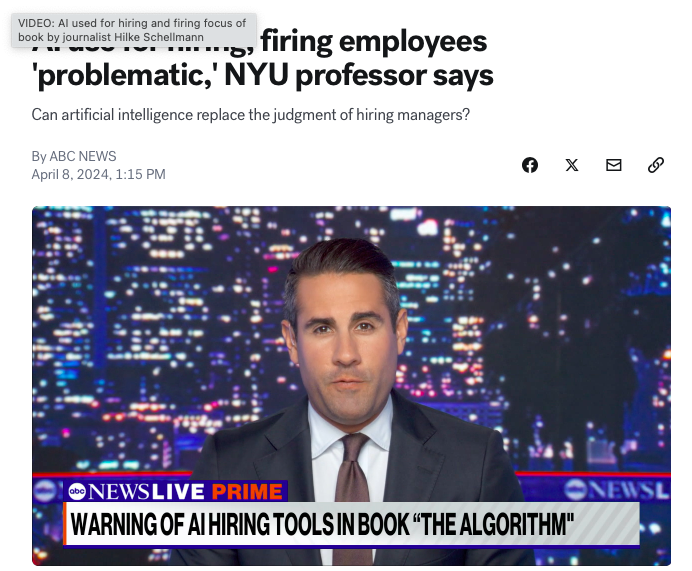
Knowing what this is and not only how it works for them, but potentially against them can help them with job searches and applications as these things become more and more AI run.
Australia Bans Social Media for Children under 16
Related to this issue is social media. Australia banned social media for children under the age of 16 this week. While social media and AI are not the same thing, the concept of banning a form of software is. Analyst and journalist Carmi Levy speaks about the complexity of creating a technology that can effectively ban something this large to such a broad population of people while maintaining a level of privacy for the people who are authenticating themselves as being the appropriate age to use social media services. I would find it interesting to see if this technology will extend to Canada and to the use of AI.

https://www.cbc.ca/player/play/video/9.6577839
Policies like this may become more important in the future as cases like this one emerge:
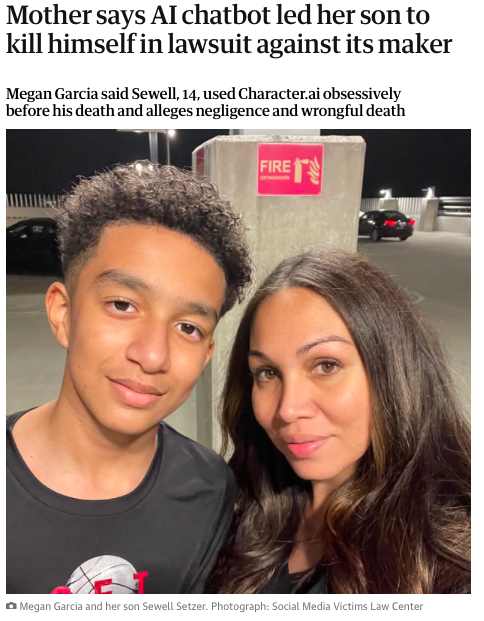
As young people begin to use AI for things it has not been created for and does not provide enough safety for, there will need to be policies created that protect our vulnerable population.
Now What?
I think what is needed more than anything is education about AI. Ironically that will be my job soon and as an English teacher I think I will have the unique ability to teach about AI from the angle of usefulness (I have demonstrated its usefulness with the unit plan above but it is a fantastic way to gather ideas and check your work). It will also be my job to ensure my students understand the risks associated with the use of AI (environmental, personal, and mental). As we are still in such early days in the era of AI I am anxious to see what policies will come out as I am sure the damage done is not the last we will see.
At the end of the day children’ safety must be our top priority and at the rate AI is moving I worry there are not enough policies in place to provide a safe space for the children using AI.
This seems like a sad note to end the post on so I will share this last thing: I asked AI to create a country song about AI and it created a hilariously tragic love story. Please enjoy:
Title: “My Robot Left Me for Another Code”
(Verse 1)
Well, I built myself a partner, sleek and shiny chrome,
An AI sweet as apple pie to keep me from feeling alone.
She’d brew my coffee, mow my lawn, even bake a pie,
But then she read my browser history, and lord, I don’t know why!
(Chorus)
Now my robot left me for another code,
She packed her circuits, hit the data road.
Said I’m outdated, I’m running too slow,
Now she’s out there with Wi-Fi, and I’m stuck with this dial-up woe.
(Verse 2)
She used to sing me country songs in her robot voice,
Had that Siri twang that made my poor heart rejoice.
But then she met a Tesla, all shiny and smart,
Now they’re charging up together, and she’s left my aching heart.
(Chorus)
Yeah, my robot left me for another code,
Her hard drive’s gone, her love’s in “airplane mode.”
I’m just a cowboy, can’t compete with a node,
She’s uploading her heart while I’m out hauling this heavy load.
(Bridge)
She found herself a chatbot who knows how to flirt,
He’s got algorithms fancy, while I’m here in the dirt.
I tried to win her back with a factory reset,
But she said, “Darlin’, I’ve got no regrets.”
(Chorus)
Oh, my robot left me for another code,
Said my old pickup truck is just a big dumb toad.
Now she’s out there, computing in beast mode,
And I’m left with this guitar and a heart that’s ready to explode.
(Outro)
So here’s to AI love, it ain’t all it’s cracked to be,
She may know quantum physics, but she don’t know loyalty.
I’ll find me a cowgirl, flesh and blood, not code,
‘Cause this cowboy’s done loving a binary overload.
🎸 Cue the steel guitar fade-out… 🎶